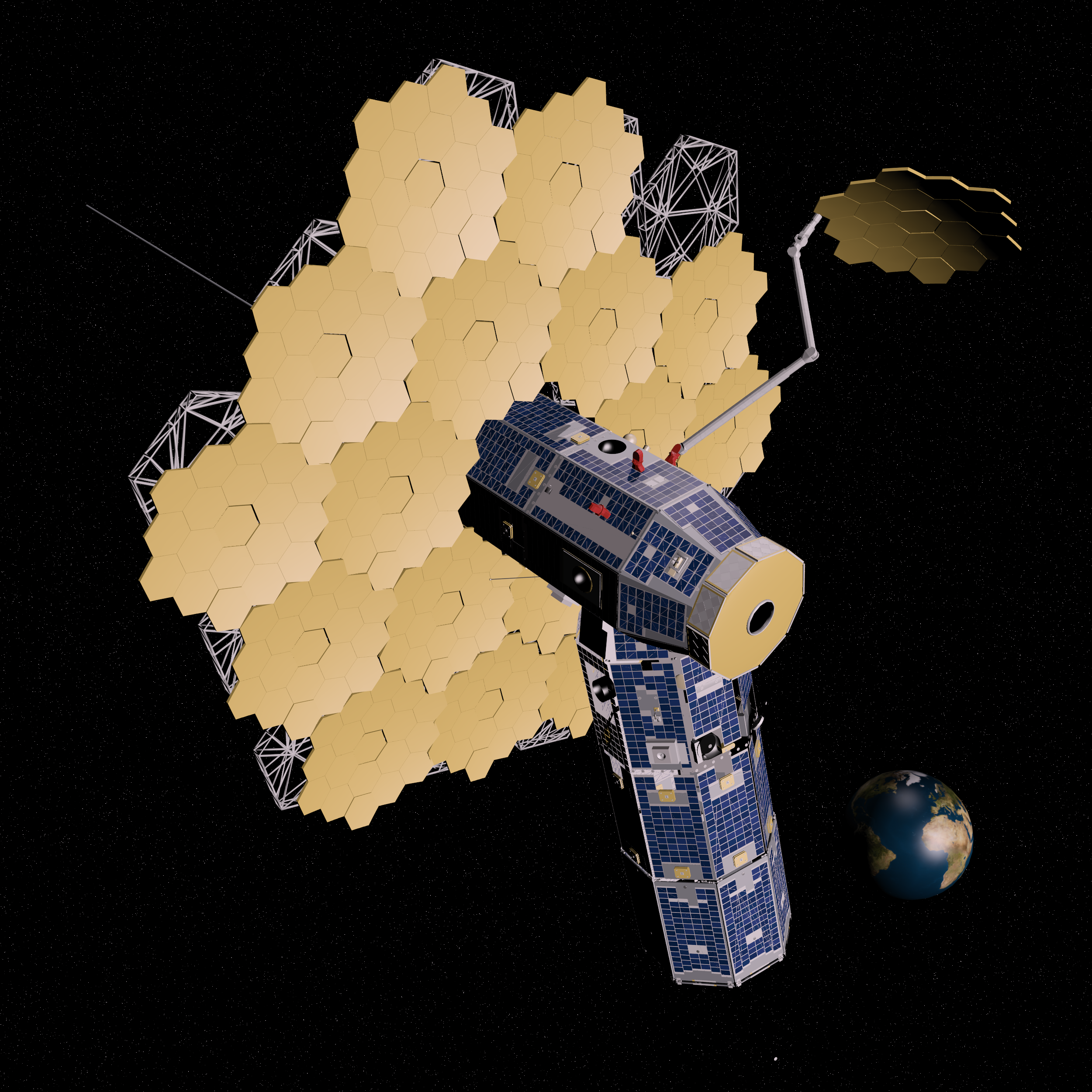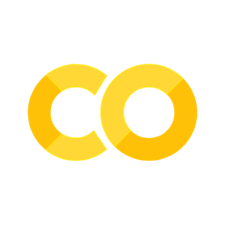Table of Contents
How to interact with this tutorial#
Execute a code cell (the bounded rectangular block that has In[] written to it’s left) by clicking on it and simultaneously pressing ‘Shift+Enter’.
Variable#
Concept and Implementation#
In the following cell, enter a 6-digit number.
#Enter some number below
In the following cell, enter another 6-digit number.
#Enter some number below
In the cell below, add these numbers.
#Enter some number below
Now multiply the same two numbers.
#Enter some number below
Now, divide the same two numbers.
#Enter some number below
Gets quite boring and also tedious to keep rewriting these numbers over and over again, right? So you think to yourself: ‘’surely, computer peoples must have found a better way to handle this stuff?’’ And, yes, they have! This is done by storing the numbers using some what is called a variable.
#Enter some number below
a = 123456
b = 123455
Now, you can repeat the above algebra operations more conveniently. Now, we can present a more formal definition of a variable.
Definition#
A variable is a reserved memory location to store values. In other words, a variable in a python program gives data to the computer for processing.
This is sufficient for us to work with the Vectors Tutorial.