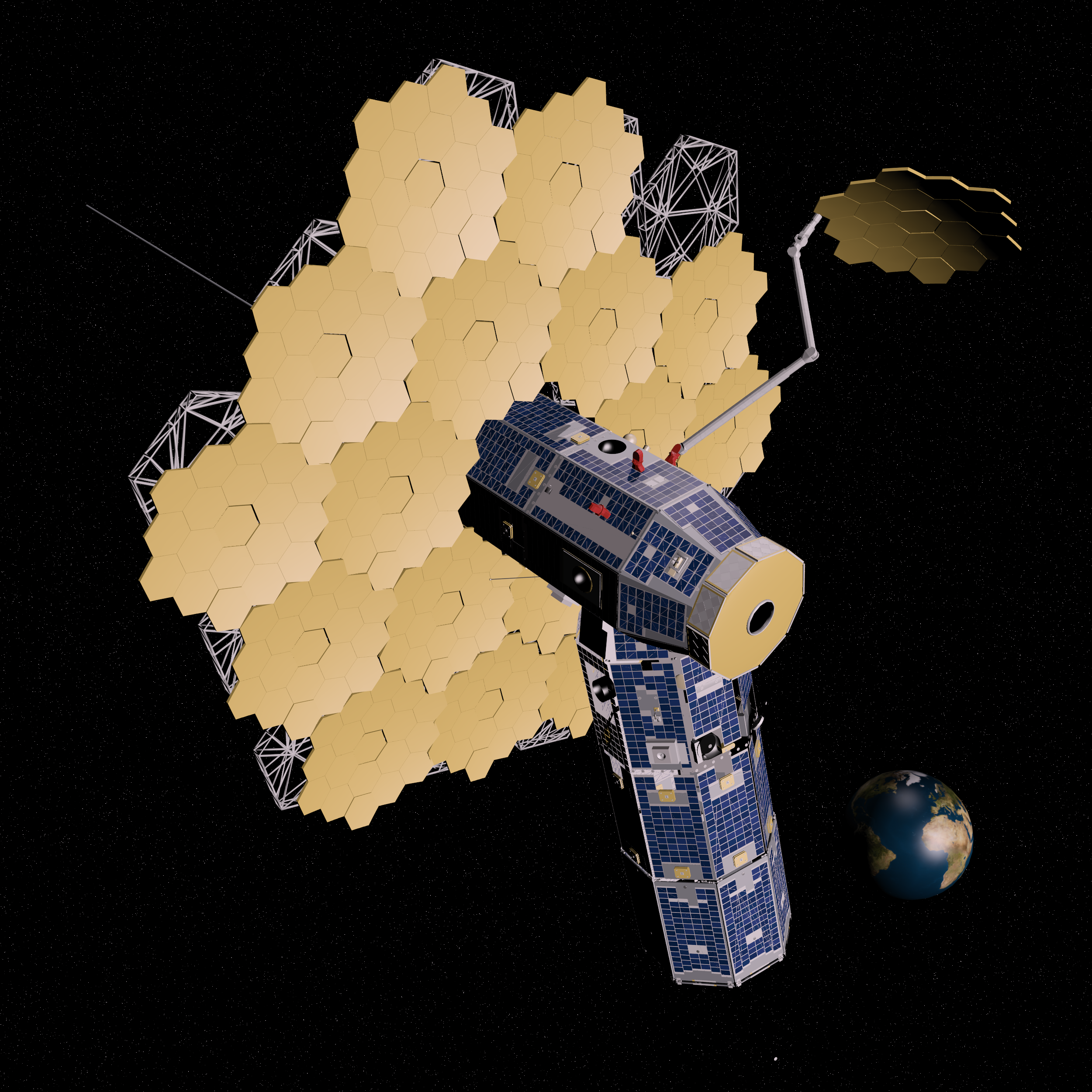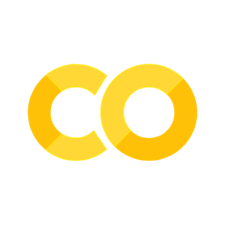Table of Contents
Strings#
Conceptual Definition#
Though we usually turn to computers to work with numbers, we can also use them to work with alphabets, symbols, and/or numbers- in other words, a sequence of various characters that are are formally called strings.
Basics of strings#
Python, like most programming languages, can manipulate strings. Strings can
be enclosed in single quotes ('...') or double quotes ("...") with the
same result. For example:
'spam eggs' # Single quotes.
'spam eggs'
If you need to use a quote within the string itself, (e.g., to write words involving apostrophes), then do one of the following:
'doesn\'t' # Use \' to escape the single quote...
"doesn't"
or
"doesn't" # ...or use double quotes instead.
"doesn't"
This use of backslash (\) allows one to escape quotes for all special
characters.
This is sufficient for us to work with the Vectors Tutorial.
Basics of strings (contd.)#
In the Jupyter notebooks, the output string is enclosed in quotes. The string is
enclosed in double quotes
if the string contains a single quote and no double quotes, otherwise it’s
enclosed in single quotes. The
print() function
produces a more readable output by omitting the enclosing quotes and by printing
escaped and special characters:
'"Isn\'t," she said.'
'"Isn\'t," she said.'
print('"Isn\'t," she said.')
"Isn't," she said.
s = 'First line.\nSecond line.' # \n means newline.
s # Without print(), \n is included in the output.
'First line.\nSecond line.'
print(s) # With print(), \n produces a new line.
First line.
Second line.
If you don’t want escaped characters (prefaced by \) to be interpreted as
special characters, use raw strings by adding an r before the first quote:
print('C:\some\name') # Here \n means newline!
C:\some
ame
print(r'C:\some\name') # Note the r before the quote.
C:\some\name